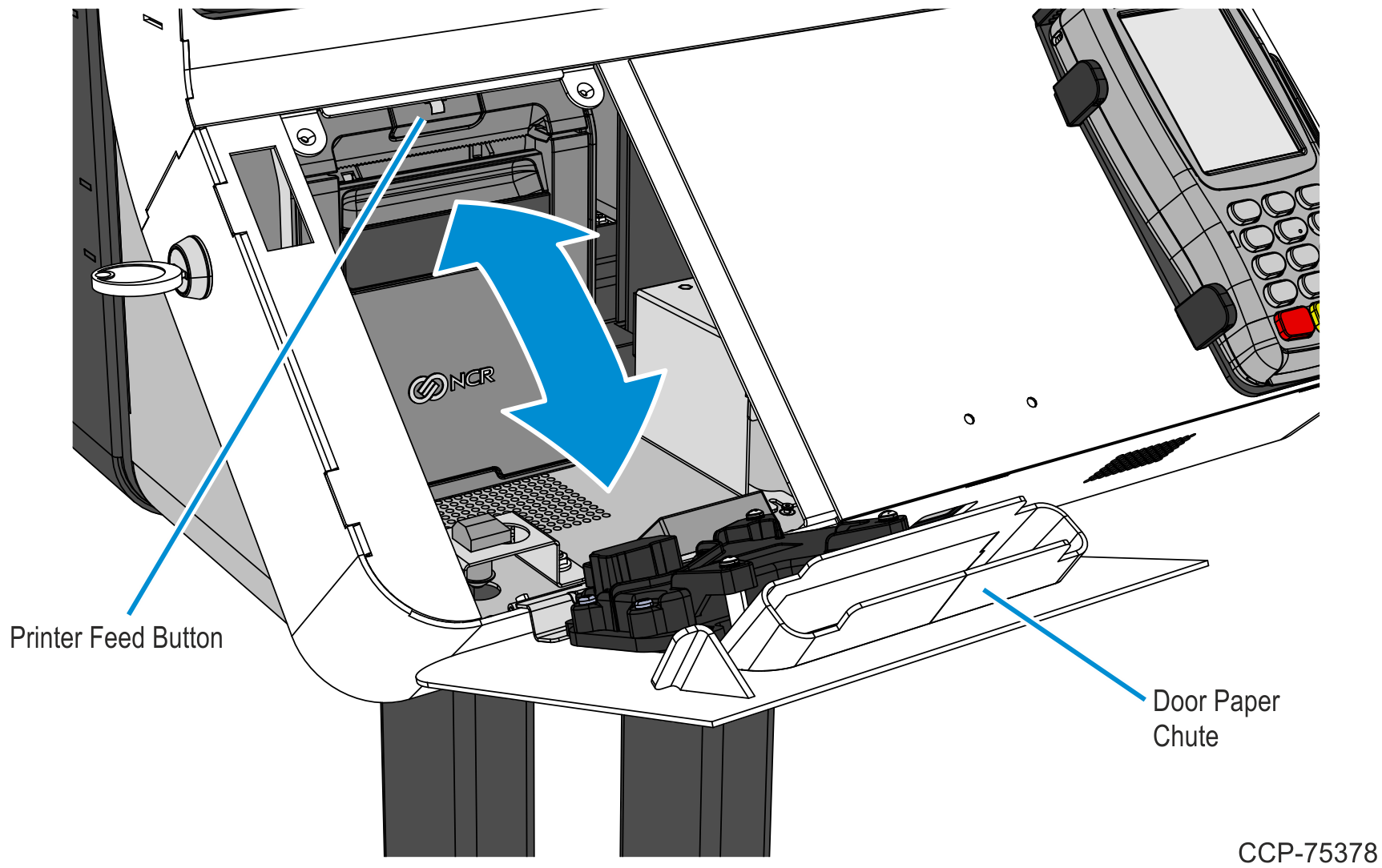Installing the Printer
1.At the rear side of the printer, connect the Power and USB cables. Route the cables downward and secure them using the cable management features in the printer.
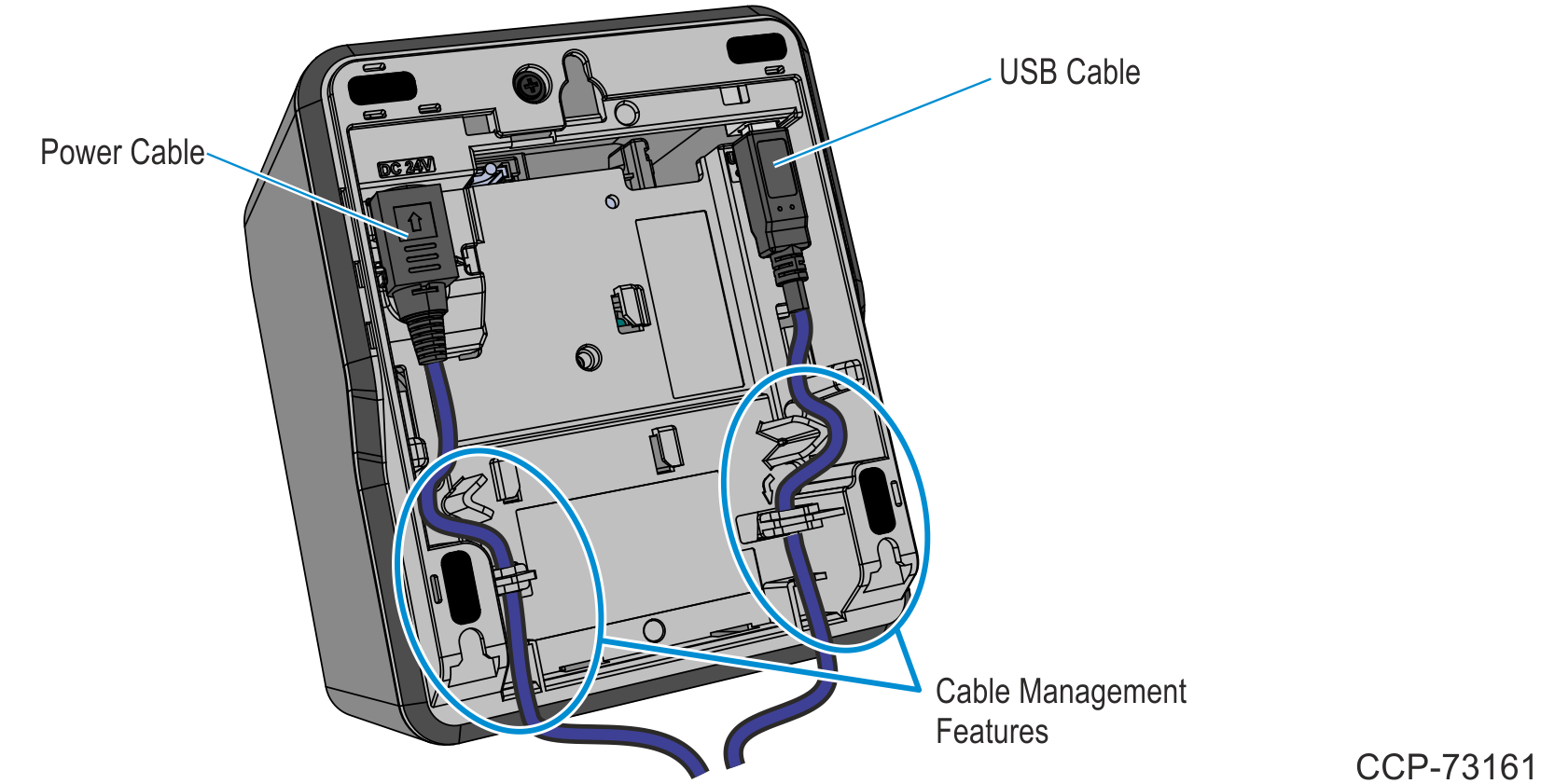
2.To mount and secure the printer to the kiosk, align and insert the three keyhole slots at the rear side of the printer to the screws on the kiosk and then slide the printer downward. Ensure that the printer is fully seated and locked in place.
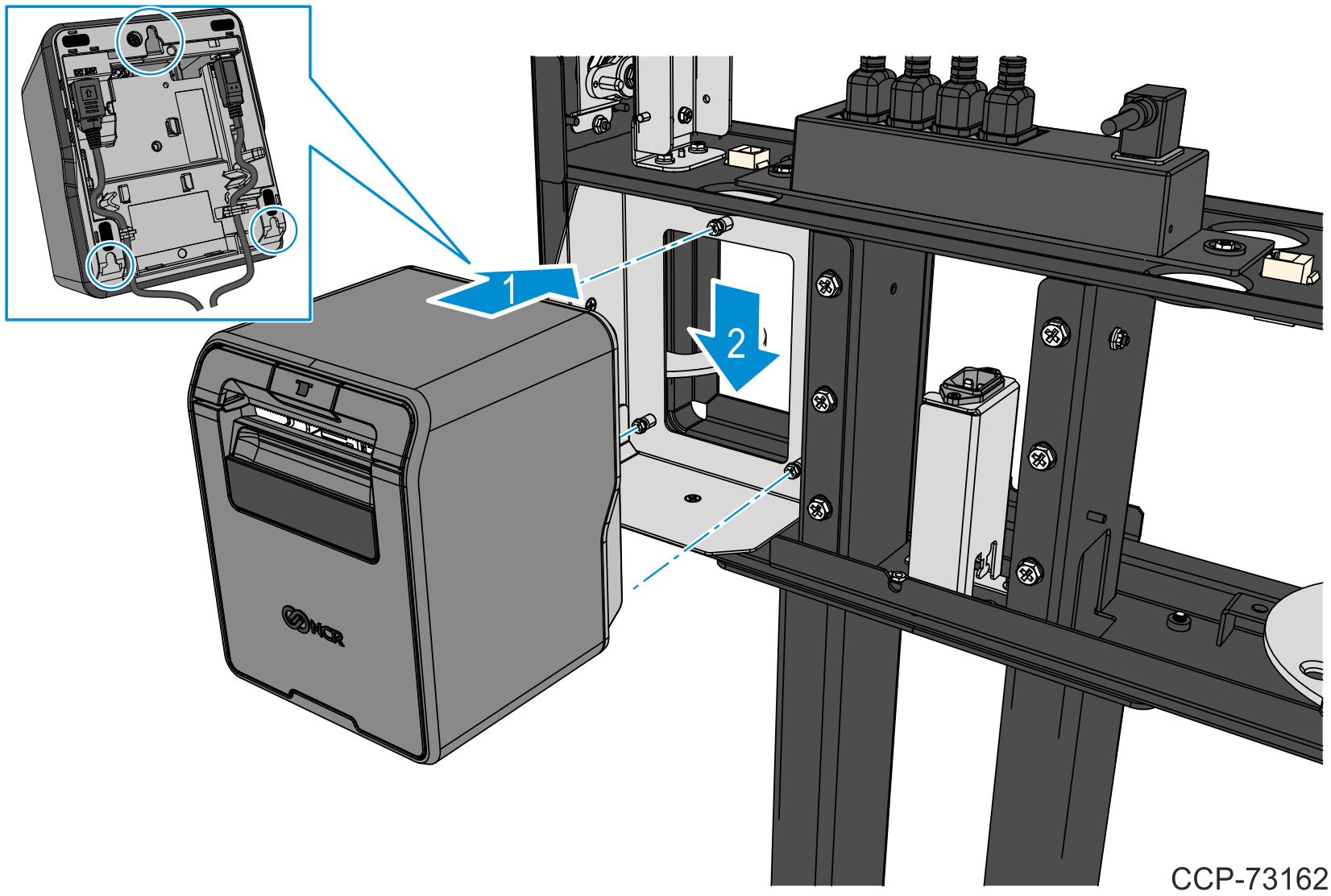
3.Ensure that the printer is properly installed. Re-install or adjust the printer as necessary.
a.Close the Kiosk Door and check that the Door Paper Chute does not hit or press the Printer Feed Button.
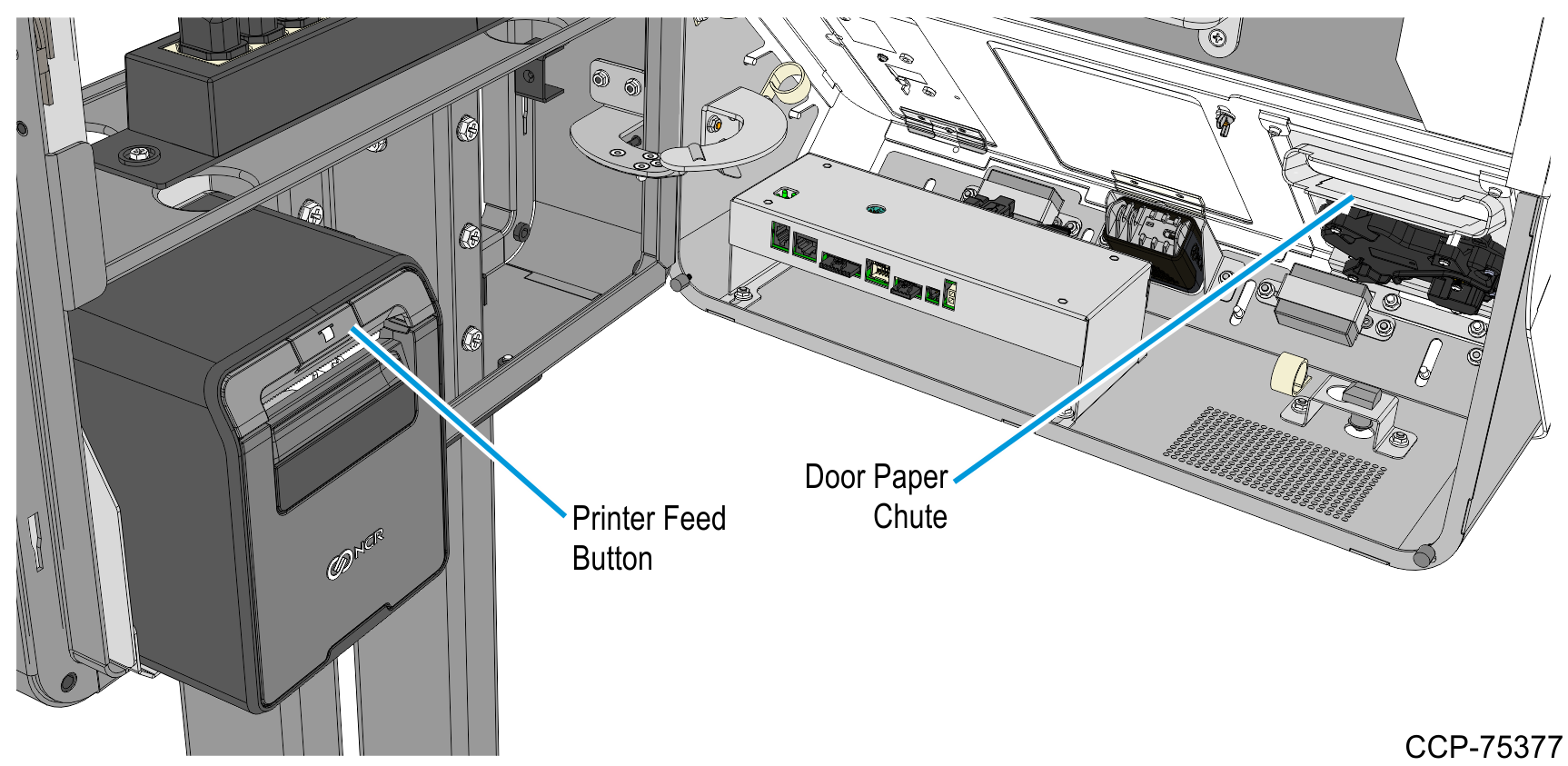
b.Open and close the Printer Service Door and check that the Door Paper Chute does not hit or press on the Printer Feed Button.